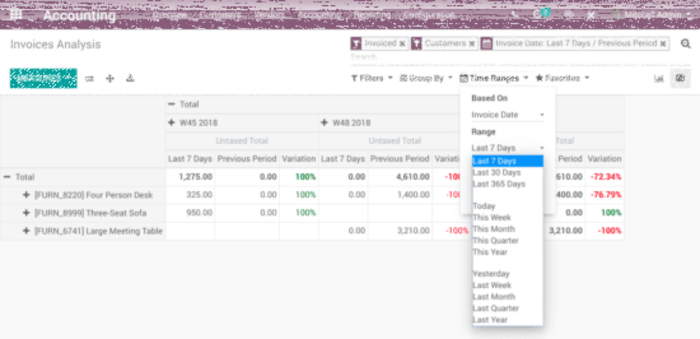Odoo 12 is available: the 10 most significant new features

Maxime Wiot
Camptocamp, first Gold Odoo partner, details the 10 things to absolutely know about the latest version of the ERP based on an Open Source platform, Odoo 12 (Enterprise Edition), released in October 2018.
1. Odoo Studio: customize your own PDF documents
In our opinion, it is the new feature that will be most appreciated in this new version 12. Previously, it was not possible to edit your PDF document templates without doing source code.
With Odoo Studio (available on the Odoo Enterprise edition), you can now:
- customize existing PDF reports: add fields from the database and position them, add, position and resize images;
- create new PDF reports from scratch wherever you want!
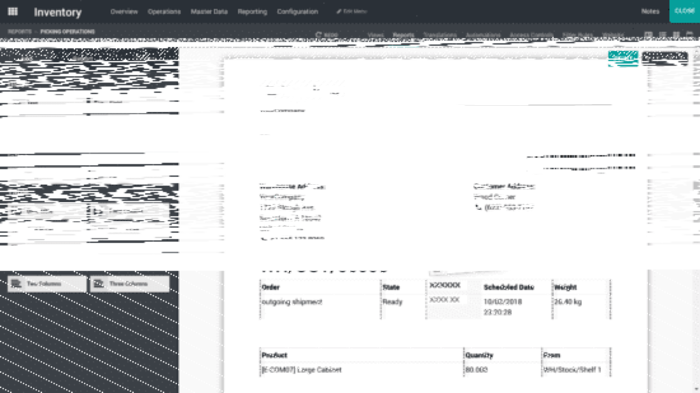
2. Odoo DMS: a promising document management module
One of Odoo’s longstanding features is that it can attach any type of attachment to almost any type of system object.
In addition to this feature, Odoo 12 natively integrates a new document management module (DMS) where you can easily find all the documents, regardless of whether they have been generated by the system or imported.
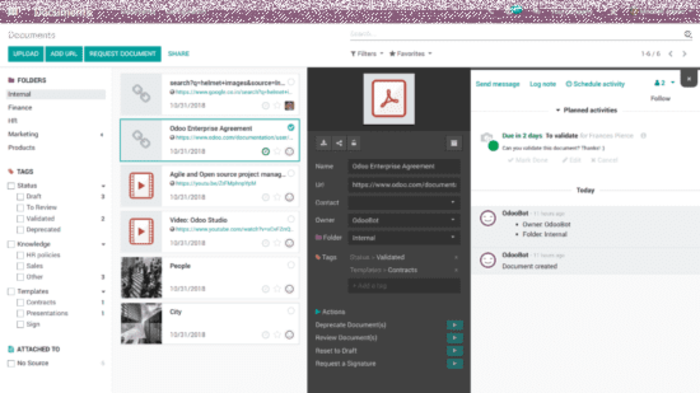
Documents can be categorized by tags and classified by folder, or each folder can be assigned different access groups.
This new action system, combined with the tag system, makes it possible to create real workflows for documents, notably: validate a document, switch to “To review”, create a supplier invoice, create a task… The discussion thread (Odoo Chatter) is integrated and allows you to see at a glance the historical actions on a given document.
It is also possible to easily share documents and folders to outside users, with a dedicated URL and a configurable sharing time.
The content of documents is always indexed in order to search for text in the documents.
Odoo OCR: an optical character recognition feature is emerging, which can be used when importing supplier invoices into the system to automatically pre-fill certain fields.
As far as document versioning is concerned, nothing is planned as standard, but we (Camptocamp) are currently working on an extension offering similar features to the industry-leading Open Source DMS software, that is, Alfresco.
3. Odoo bank statement: flux synchronization
No more manual import of bank statements, it’s now time for synchronization between Odoo and your bank accounts! Via bank flow aggregator services (Yodlee and Plaid), a secure connection between your bank and Odoo is established to automatically fetch your banking transactions.
Benefits: time savings, error minimization, overall simplification of bank reconciliation with accounts that are always up-to-date. This feature already existed in Odoo 9, but with a relatively limited number of banks, at least from a European perspective.
However, it is still possible to import your bank statements manually via CAMT, OFX, QIF, or CSV files.
4. Odoo IoT: interact with objects connected to your Odoo ERP
The editor also unveiled the “IoT box”, a small hardware that will allow you to interface an object connected to Odoo, whether by Bluetooth, WiFi, USB or HDMI. A real bridge between your Odoo ERP, your network and your connected objects, there are many application examples :
- connection of a Zebra printer to Odoo to print product labels, batch numbers, serial numbers;
- use of a Bluetooth sliding caliper to automatically collect measurements during a production process;
- …the possibilities are endless!
Note that the “Odoo PosBox”, the hardware for the cash management system, is also replaced by this new “IoT box”.
5. Odoo stock management: various interesting developments
First of all, the push and pull flow rules (as available in versions 8, 9, 10 and 11) will be merged to substantially simplify configuration and use. Camptocamp, developer of a first redesign of the inventory management module in collaboration with Odoo in 2013, agrees with the editor’s position, given our strong business expertise in this field in the context of major Odoo implementation projects.
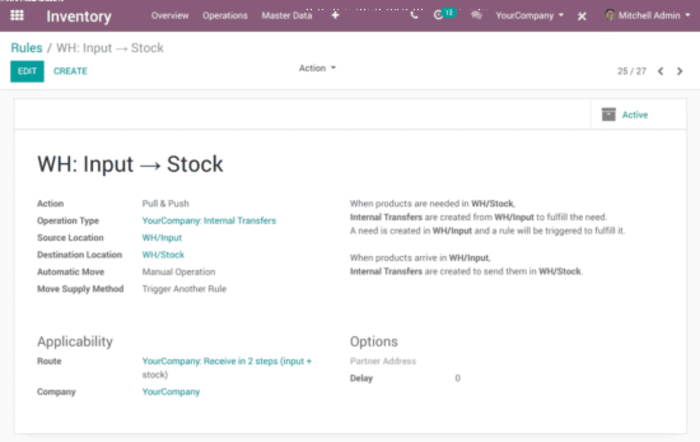
Secondly, the barcode interface has been completely redesigned to make operations faster and simpler.
In addition to the availability of barcode scanning functionality for EANs of items, batch numbers, serial numbers, locations and of course transfer slip numbers, it is now possible to have a barcode for a particular stock operation (receipts, internal transfers, shipments).
As for the command barcodes, they remain available on Odoo 12, both on the stock management and production management sides. Indeed, these barcodes (validate, cancel, put in the package, print, first/last page, ect.) are essential to avoid having to juggle between the barcode reader and the Odoo interface.
Third, Odoo reports the ability to use a barcode reader in offline mode in the event of connectivity shortfalls in the warehouse.
Finally, we discover that Odoo 12 can natively generate files in ZPL, a file format used by the well-renowned Zebra label printers.
6. Odoo sales management: more efficient quotation and back-office configurator
We have seen previously that it is now possible to easily customize, via the user interface, the rendering of your own quotes and PDF orders.
Using Odoo 12 also allows you to quickly and efficiently design your sales documents by adding sections and notes on the fly, which can be reorganized as you wish via drag and drop.
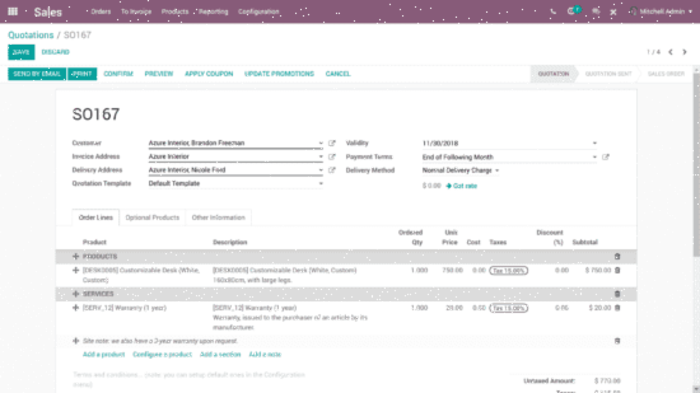
On the other hand, a product configurator is introduced in the back office (i.e. for the user), with a similar ergonomics to what already exist in the front office (for the customer), at the level of the e-commerce module.
7. Odoo multi website
Odoo 12 natively integrates multi-website management, either belonging to the same company or to different companies declared in the database. The absence of this possibility was clearly a drawback compared to the main other e-commerce software (Magento, PrestaShop, WooCommerce), even if it was possible to use a community website module available for Odoo 10 and Odoo 11 to enable multi-website in Odoo.
We take this opportunity to tell you that the website design framework has changed from Bootstrap version 3.3.7 to version 4.
8. Ergonomics, ergonomics, and… ergonomics!
Ergonomics is clearly one of Odoo’s major strengths.
Keyboard shortcuts are useful to save time on a daily basis but difficult to remember and so to use. A real “Wow Effect” when Fabien Pinckaers, CEO of Odoo, pressed the ALT key on his keyboard during the Odoo 12 presentation keynote: all available keyboard shortcuts are discreetly highlighted on the screen.
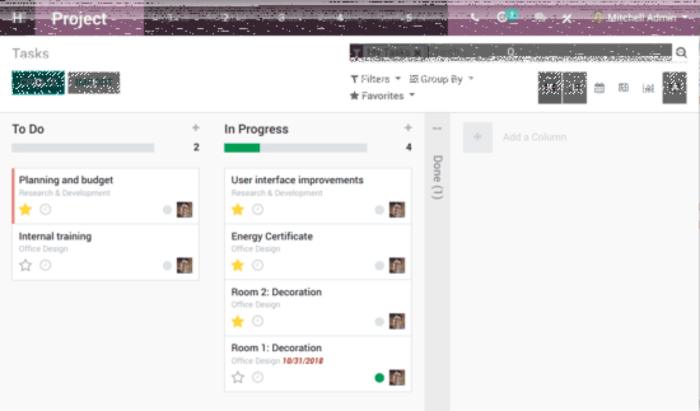
The design of the partner portal (Extranet) has been revised. As a reminder, this Extranet function allows to give limited access to your Odoo instance to outside users (viewing invoices, contracts, project tasks progress…).
It is also easy to add notes and request documents from your reminder list (top right).
On the mobile side, ergonomics have been further improved for an even smoother and more pleasant user experience.
We note that, with regards to data groupings, it becomes possible to make finer groupings by dates (by day, week, month, quarter, year).
9. Odoo Reporting
A new global dashboard has been introduced in the inventory management module. A number of key performance indicators have also been added to various dashboards. In addition, you can now receive these KPIs directly by email, at the frequency of your choice.
We particularly appreciate the “Time Ranges” functionality in the dynamic reporting (Odoo Business Intelligence), which allows:
- to filter on the type data this week, last month, etc.;
- to compare these filtered data with the second last period (or the same period of the previous year).
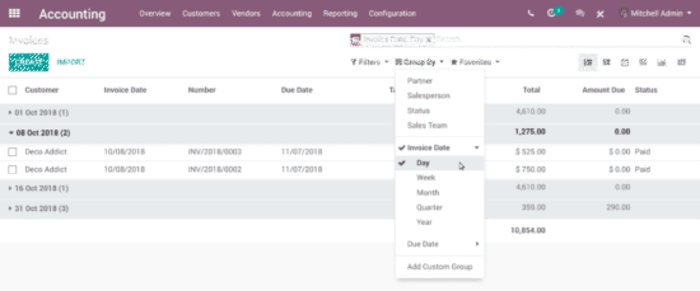
The extension of Odoo’s reporting capabilities ends with a new type of graph for cohort analysis.
10. Odoo IaP (In-App Purchase) Services: the future of ERP software?
To summarize this simply, this new Odoo IaP possibility conveyed by Odoo 12 allows you to use services that are not part of Odoo but are available in Odoo. Some examples: send SMS, use a print and send service for your paper invoices, use the OCR feature or automatically create leads from your website visitors.
The principle is simple: each time the service is used (sending an SMS, a paper invoice, etc.), it will be deduced from credits that you will have previously purchased from Odoo.
Such an approach is intelligent from the editor, as it is likely that the providers of these services will have greater incentives to work on developing themselves a communication interface with Odoo. Until now, it has been Odoo and the community that have been working on developing this kind of gateway with Odoo.
It is therefore highly likely that Odoo will be able to interface with an ever-increasing number of third-party services and applications.
On the user side, this could allow, for example, to avoid having a customer account with a shipping company (to consult prices, print labels and track packages) and centralize it all in Odoo.
The full releases notes for this version 12 are available on the publisher’s website.
We are already starting to integrate this latest version with our current and future customers. Do you want to integrate Odoo in your company? Feel free to contact our experts at Camptocamp, Odoo number one Gold Partner in Switzerland and France since 2006!
Career
Interested in working in an inspiring environment and joining our motivated and multicultural teams?
- Senior Infrastructure Engineer (m/f/d) - Zurich/Olten
- ERP Consultant Odoo Smartcamp (m/f/d) - France
- IT Project Manager (m/f/d) - Zurich/Olten
- GIS Technical Consultant (m/f/d) - Zurich/Olten
- ERP Consultant Odoo Smartcamp (m/f/d) - Zurich/Olten
- Odoo Developer Internship (m/f/d) - Chambéry
- Odoo Developer (m/f/d) - Olten/Zurich/Munich
- ERP Project Manager (m/f/d) - France