What's new in QGIS 3.22 Białowieża?

Yves Jacolin
QGIS is the leading Free and Open Source Desktop GIS. It allows you to create, edit, visualise, analyse and publish geospatial information.
Creating data, preparing it for a specific purpose (correction, consolidation from multiple sources), and using it to implement an analysis to answer a given problem is what this tool is capable of.
QGIS is a desktop application that can be used both on Windows and Linux environments. The QGIS interface is separated into four interface types: menu bar, toolbars, panels, and map display.
Extra toolbars will enable you to interact with many different tools: such as complexe processes, changing configurations, plugins, etc.
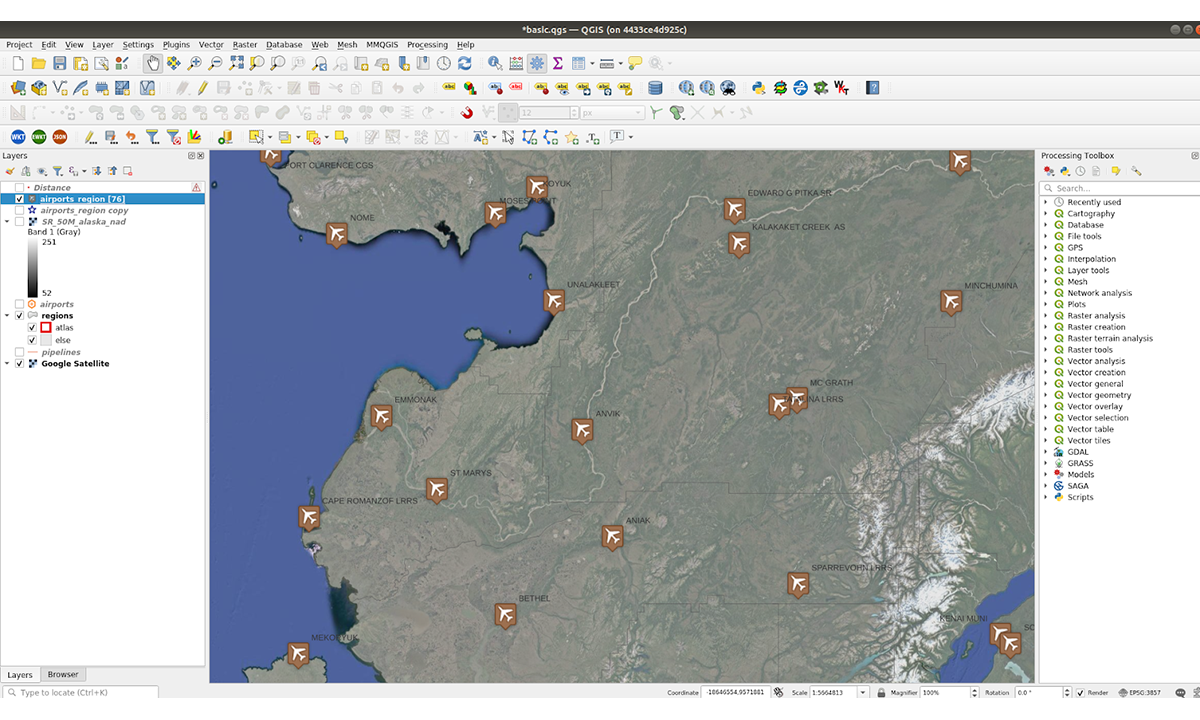
QGIS 3.22 Białowieża name is a node to celebrate the 100-year anniversary of Białowieża National Park, Poland, which was established in 1921. Białowieża Forest is one of the world’s last primary woodlands, located on the border between Poland and Belaru. The value of Białowieża Forest has been acknowledged by its recognition as a UNESCO Natural World Heritage Site.

The main functionalities are the following:
- Data visualisation : whatever the source and the origin of the file (REST services or OGC, database, file extensions) you will be able to display it
- Symbology Modification : The symbology of a layer is its visual appearance on the map, (color, size, symbol). You will be able to build complexe styles
- Interacting with the data : Attributes linked to the geometry can be accessed using the attribute table or by querying the map (features, cells, …)
- Editing data : creating or editing a layer (geometry, attributs) and also modifying the columns of the attribute table
- Analysing the data : using processing tools, the user can modify data more or less automatically. He can chain processes one after the other for a later use
- Configuration : sharing symbols, adapting a form to fill in attributes of a feature (date picker for dates for example)
- Plugins : more than a hundred plugins exist. They allow you to extend QGIS functionalities
This description is of course far from being exhaustive. And for you to be ready to discover, understand and use this powerful tool you will probably need to practise and get trained. This is what we do at Camptocamp, so please feel free to contact us.
The QGIS environment also offers additional tools based on QGIS core:the server part which makes it possible to distribute data in the form of web services. Field tools also exist: Qfield and Input which make it possible to work with QGIS projects in the field with a lightweight tool for collecting data.
New functionalities in this release
For this version, QGIS developers have focused on two main elements: mesh management and annotations. Indeed, significant efforts have been made around mesh editing in QGIS and the improvement of annotation tools.
Of course, these are not the only new features, and we will summarize some of them later.
Mesh management
Mesh management in QGIS has now been available in recent QGIS versions and continues to improve. This version brings its share of improvements such as the creation and editing of mesh. Using "simple" and more advanced tools, and using the powerful processing tools with expressions.
The following links illustrate each feature:
- Feature: Create new mesh layer
- Feature: Mesh frame editing
- Feature: Mesh frame editing lifecycle
- Feature: Edit mesh map tool
- Feature: Advanced mesh editing enhancements
- Feature: Select editable mesh elements by polygon
- Feature: Select mesh elements by existing geometries
- Feature: Select mesh elements by expression
- Feature: Transform single vertex
- Feature: Reindex/ renumber mesh layer
- Feature: Force mesh by polylines
- Feature: Mesh transform by expression
New annotation tools
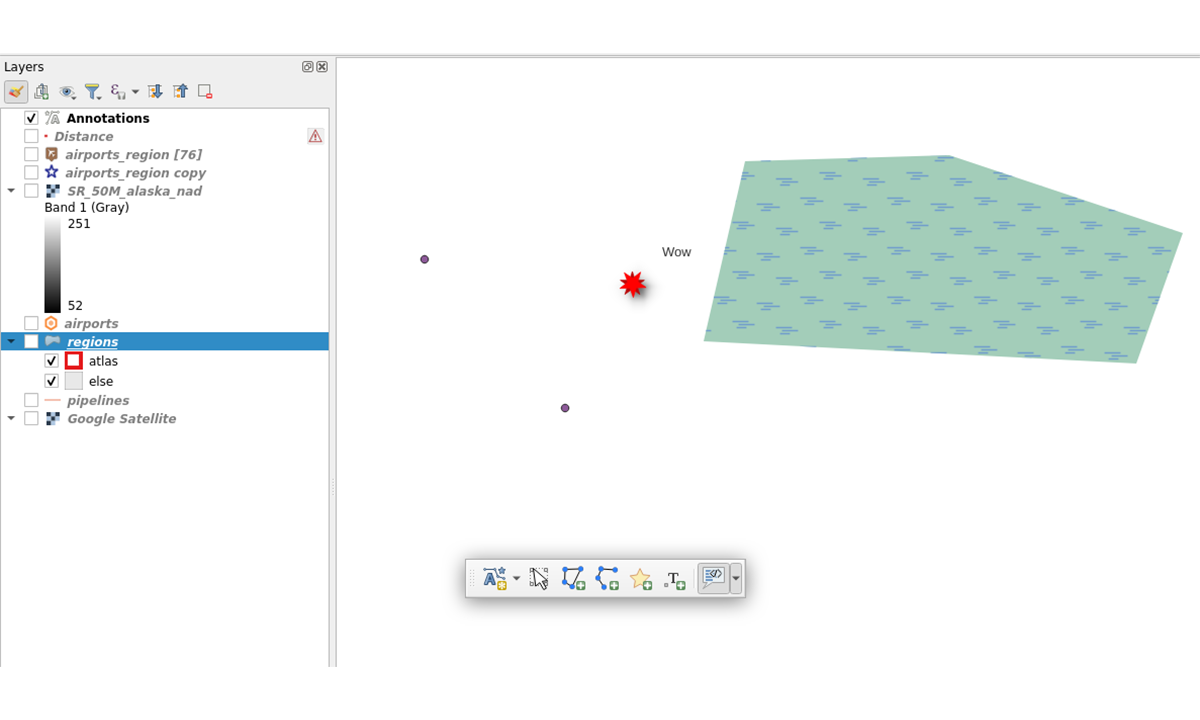
Annotation layers have been added to QGIS. They allow the creation of geometries or labels on the map. These can be edited as a layer while in edit mode.
A toolbar brings together all the annotation tools. The following links illustrate each feature:
- Feature: Annotation layer properties and effects
- Feature: Edit nodes in an annotation item
- Feature: Move selected annotation with cursor keys
- Feature: Create line/ polygon annotation item tools
- Feature: New point text tool
- Feature: Annotations toolbar
Many other improvements have been implemented
- Expressions : new functions, new expressions...
- Symbology : Inverting the colors of the map: this rendering is useful for contrasting backgrounds, to reverse the effect, that is to say, for example, to go from a light background to a darker background or vice versa.
- Digitising : Add M and Z support
- Processing: Many new functionalities.
- ...
Services offered by Camptocamp
Camptocamp can help you with
- Audit and advice
- Deployment & migration
- Training
- Analysis and processing with QGIS
- QGIS plugin development
- QGIS server: publish your data on the web
- Developments
- QGIS Core
- Processing scripts and QGIS plugin
- Maintenance and support
For more information,
do not hesitate to get in contact with us!
Career
Interested in working in an inspiring environment and joining our motivated and multicultural teams?
- Senior Infrastructure Engineer (m/f/d) - Zurich/Olten
- ERP Consultant Odoo Smartcamp (m/f/d) - France
- IT Project Manager (m/f/d) - Zurich/Olten
- GIS Technical Consultant (m/f/d) - Zurich/Olten
- ERP Consultant Odoo Smartcamp (m/f/d) - Zurich/Olten
- Odoo Developer Internship (m/f/d) - Chambéry
- Odoo Developer (m/f/d) - Olten/Zurich/Munich
- ERP Project Manager (m/f/d) - France


